Carmenta Engine 5.10
Carmenta Engine 5.10 adds support for real time visual effects. Use cases range from simple brightness and contrast adjustments to making objects “glow” and improving 3D lightning with ambient occlusion.
The new version also makes it possible to declaratively animate the map visualization for example to create blinking or pulsating objects.
Hardware Accelerated Visual Effects
The pictures below provide three examples of how effects can be used to improve the map presentation: Tactical objects with a halo on top of a desaturated background map, glowing moving aircrafts on top of a GlobeView and a 3D building environment with ambient occlusion lightning.
Effects can be applied on individual map layers and are computed entirely on the GPU.
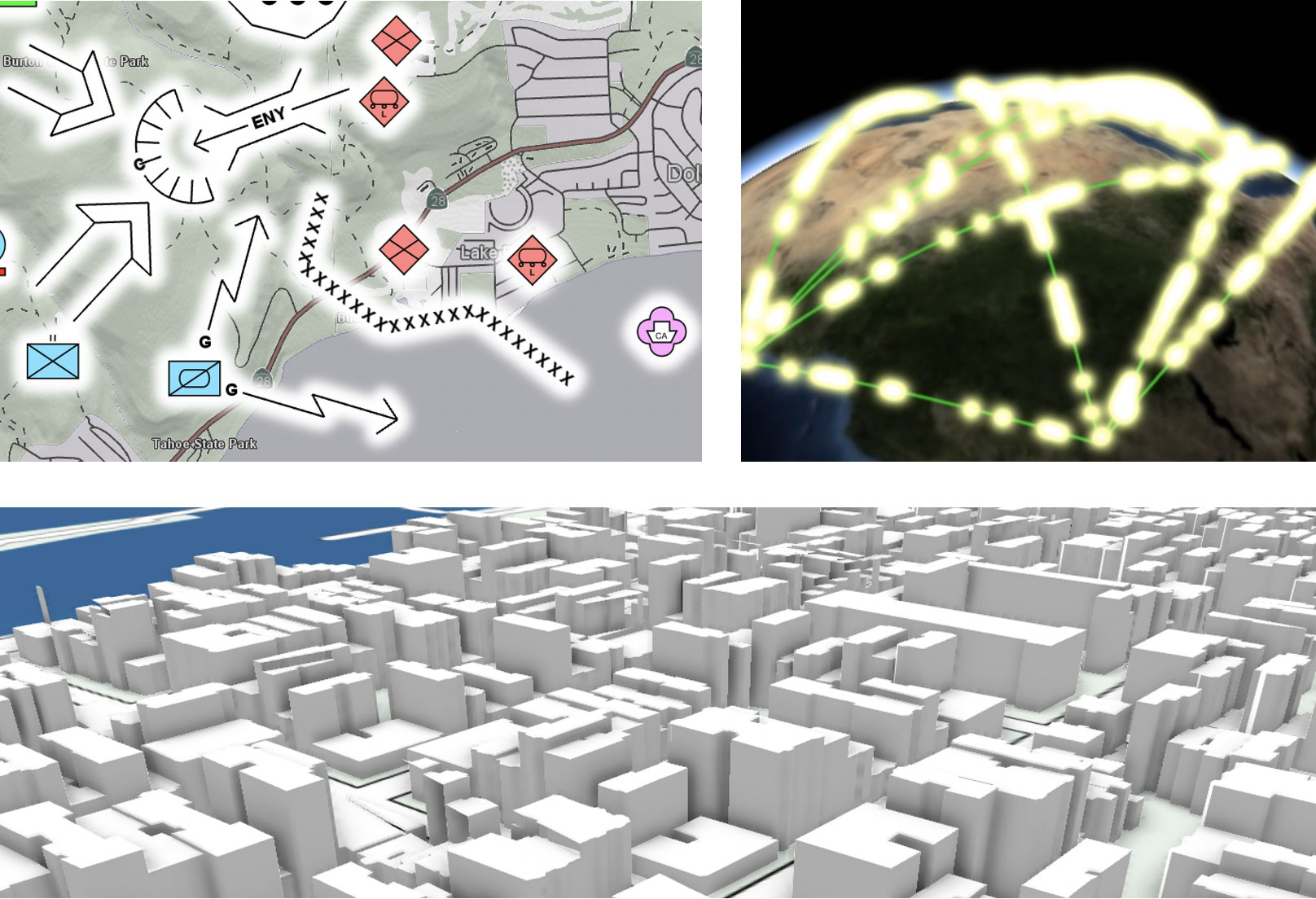
Three examples of how the new effects can be used to improve the map presentation.
Declarative Animations and Hover Visualizations
It is now possible to declaratively configure animations of colors and double values in all visualizers, as well as to configure visualization that should only be applied to hovered features.
Animations can be configured to run continuously e.g. to create blinking or pulsating objects. They can also be triggered when the selection or hover status is changed.
Refer to the documentation for AnimatedAttributeValue and VisualizationOperator.HoverVisualizers for more information.
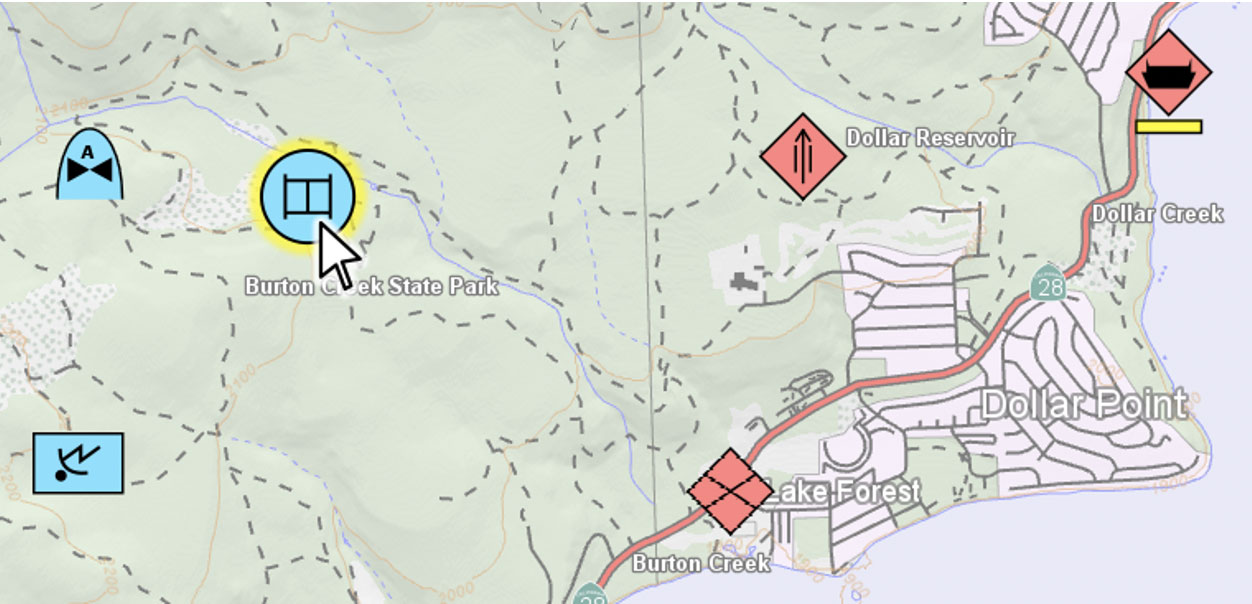
A simple example of the new hover and animation visualization. Tactical objects get a halo and grow in size when hovered.
Improved Support for 3D Interaction
StandardTool3D and StandardTouchTool3D can now be used to edit features in a GlobeView, and the new tools CreateTool3D and CreateTouchTool3D make it easy to create new 3D features.
Additionally, the new InteractionVisualizer provides interaction handles for easy manipulation of individual nodes in 3D objects.

InteractionVisualizer providing interaction handles on a 3D airspace.
Dynamic Surface Overlays in 3D
Dynamic objects in a GlobeView can now be rendered onto the ground surface where they will be continuously updated in every frame, separately from the static surface texture.
This functionality makes it easy to visualize the 2D “footprints” of dynamic 3D objects.
Refer to the GlobeView.SurfaceOverlay documentation for more information.
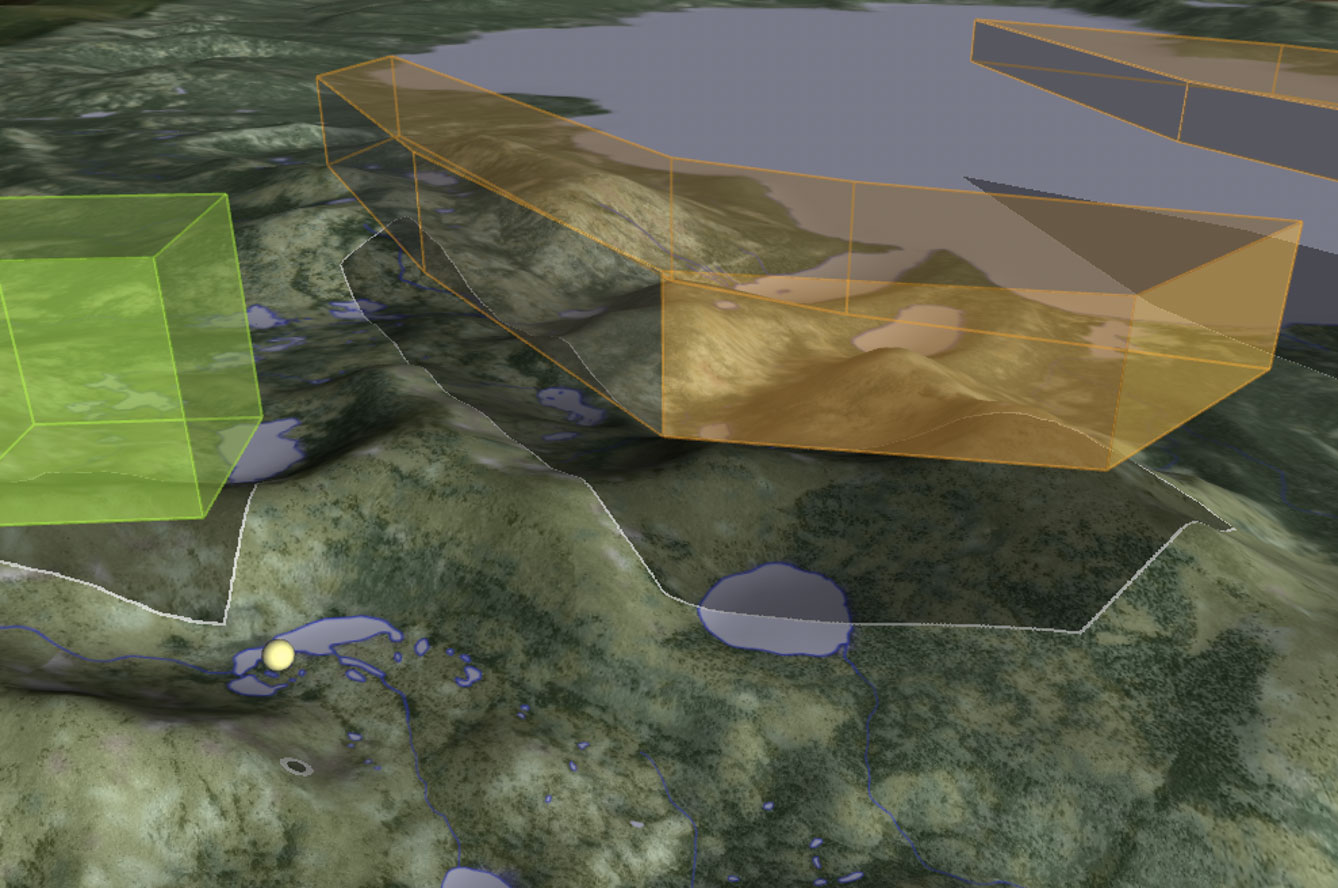
Airspace footprints rendered into the surface texture in a GlobeView.
Other Notable Improvements
Label Placement Improvements
LabelOrganizingLayer can now be used to organize text and symbols in a GlobeView.
Additionally, a number of new features in LabelOrganizingLayer provide improved support for polygon labeling that comes in handy when doing complex airspace visualization.
Tile Cache in GlobeView
GlobeView can now cache loaded tiles on disk to improve loading times when the same tiles are needed at a later time. This can significantly improve the start-up time for complex 3D configurations.
New Color Palettes for Nautical Chars
The S52Visualizer now supports using either the Day, Dusk or Night palette defined in the IHO S-52 standard.

An S-52 chart visualized with different color palettes.
Support for New Android Platforms
Carmenta Engine for Android™ now includes support for 64-bit ARMv8-based CPUs
(arm64-v8a) and 64-bit x86 processors (x8664).
Among other things, this makes it much more convenient to run Carmenta Engine for Android in an emulator on a Windows or Linux development computer.
