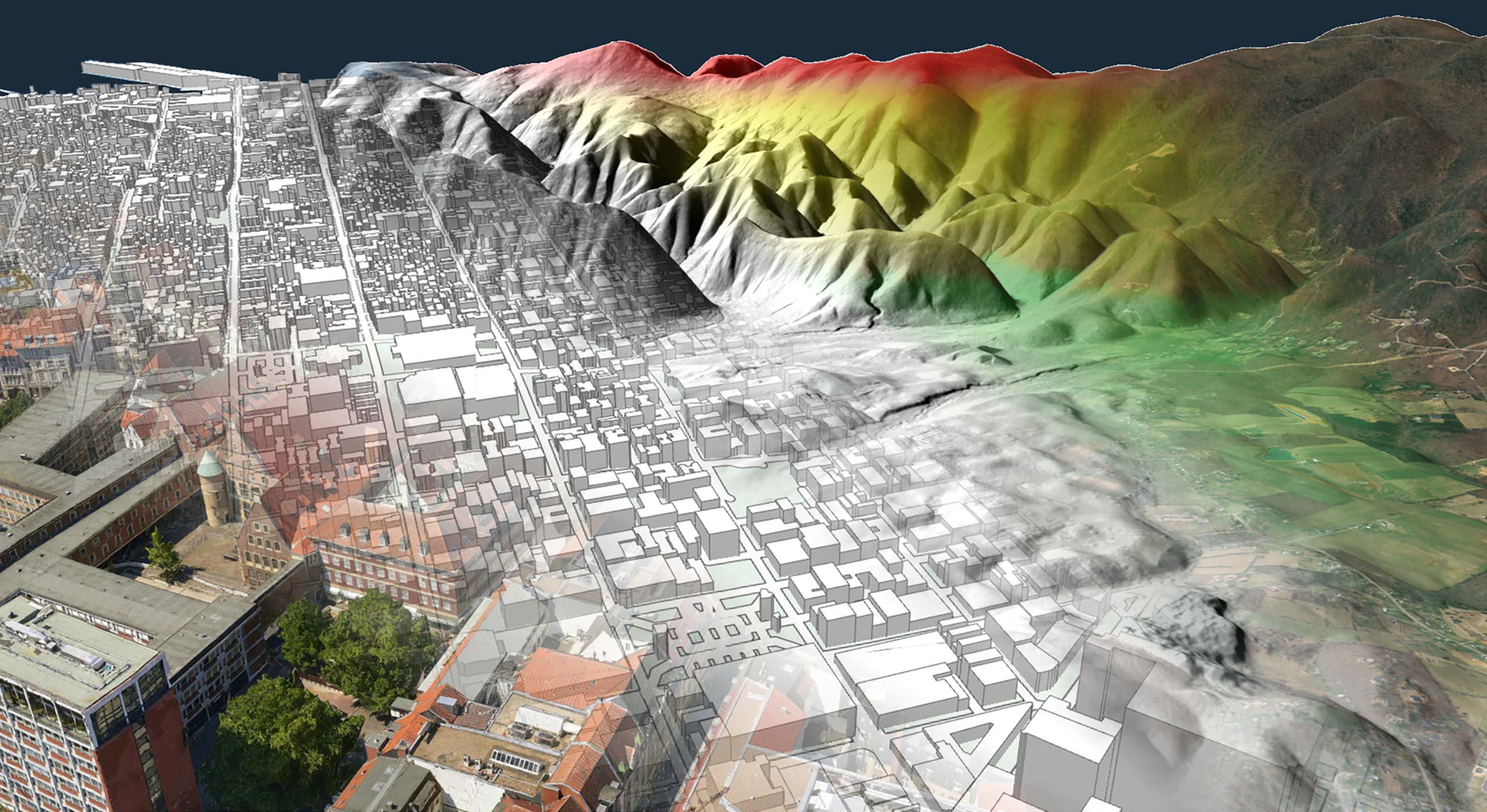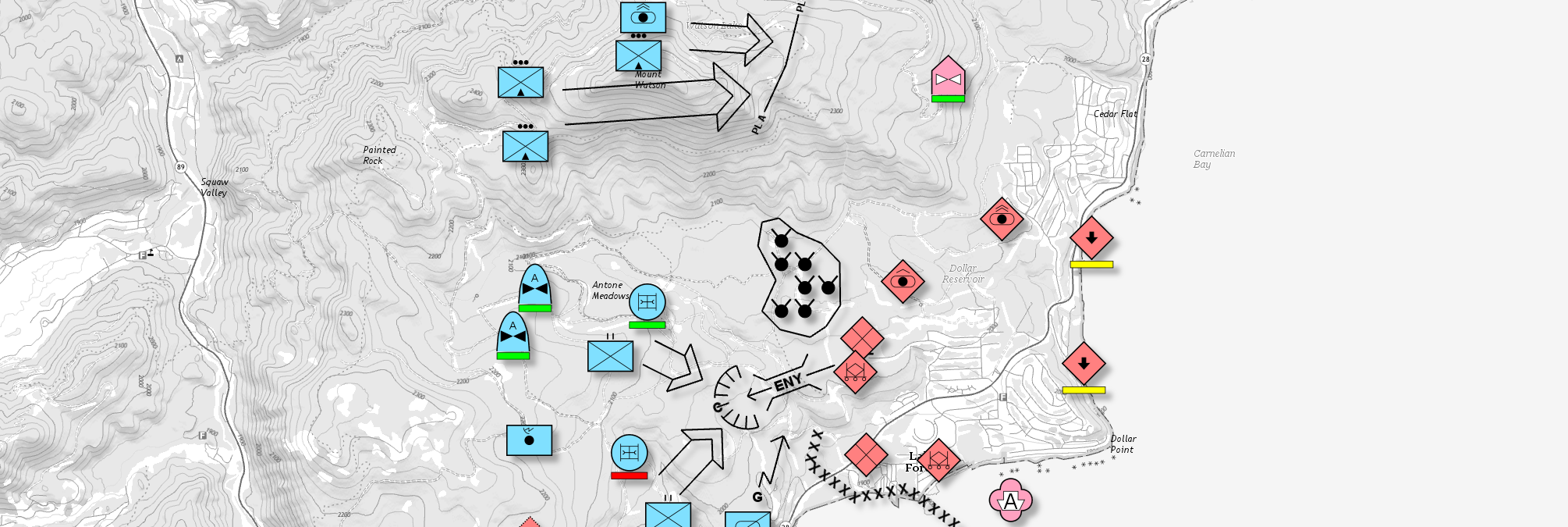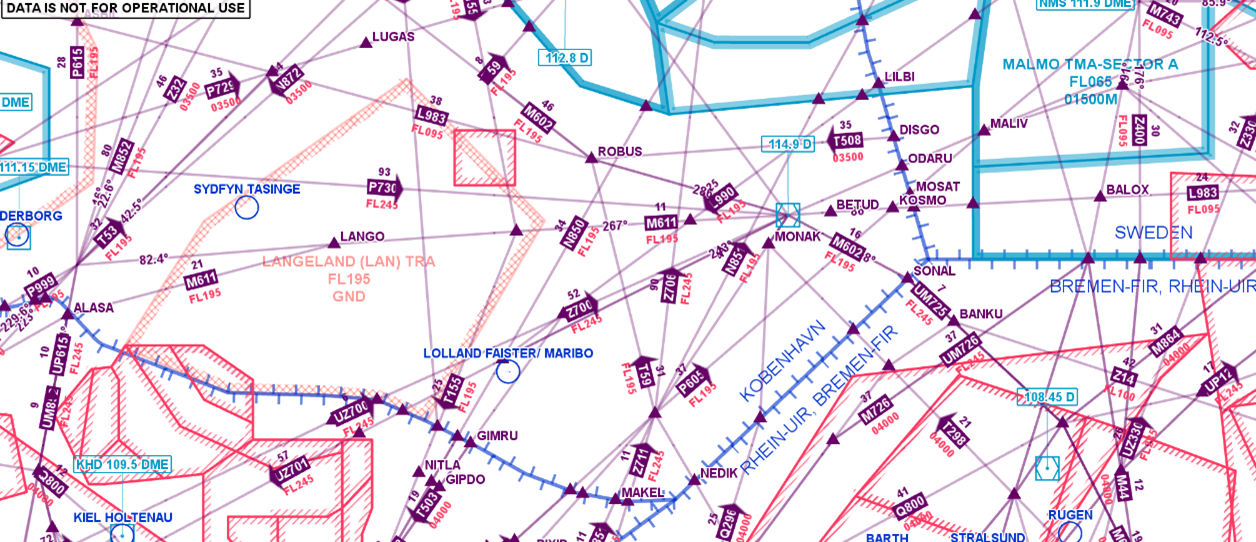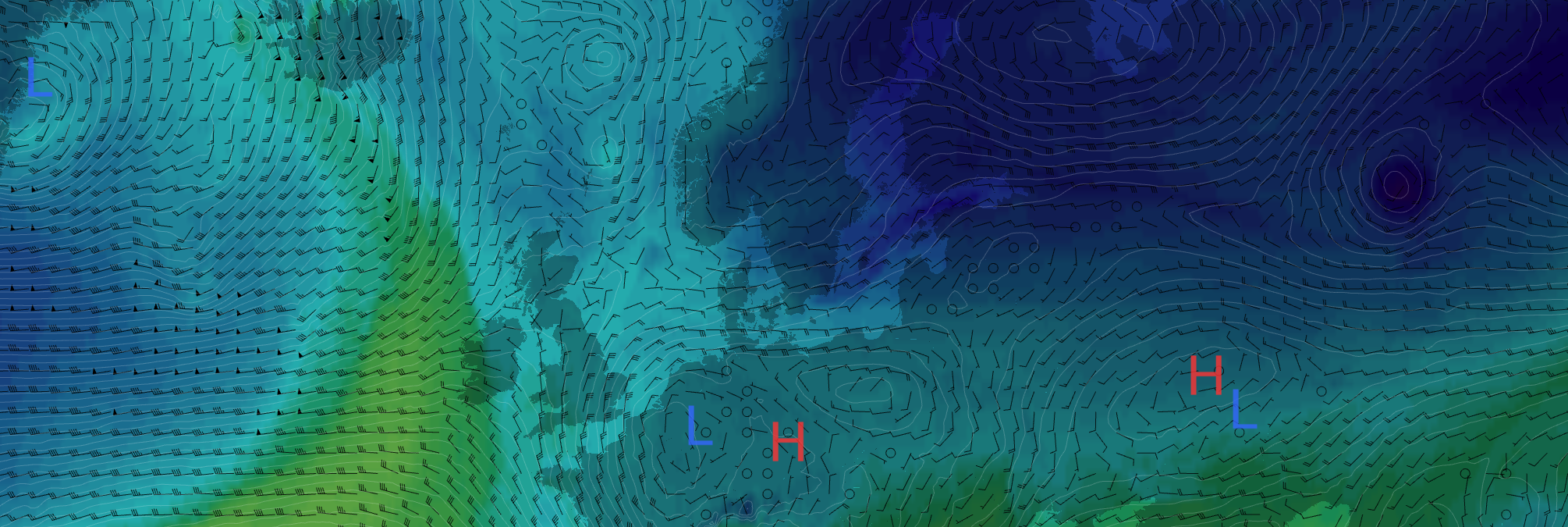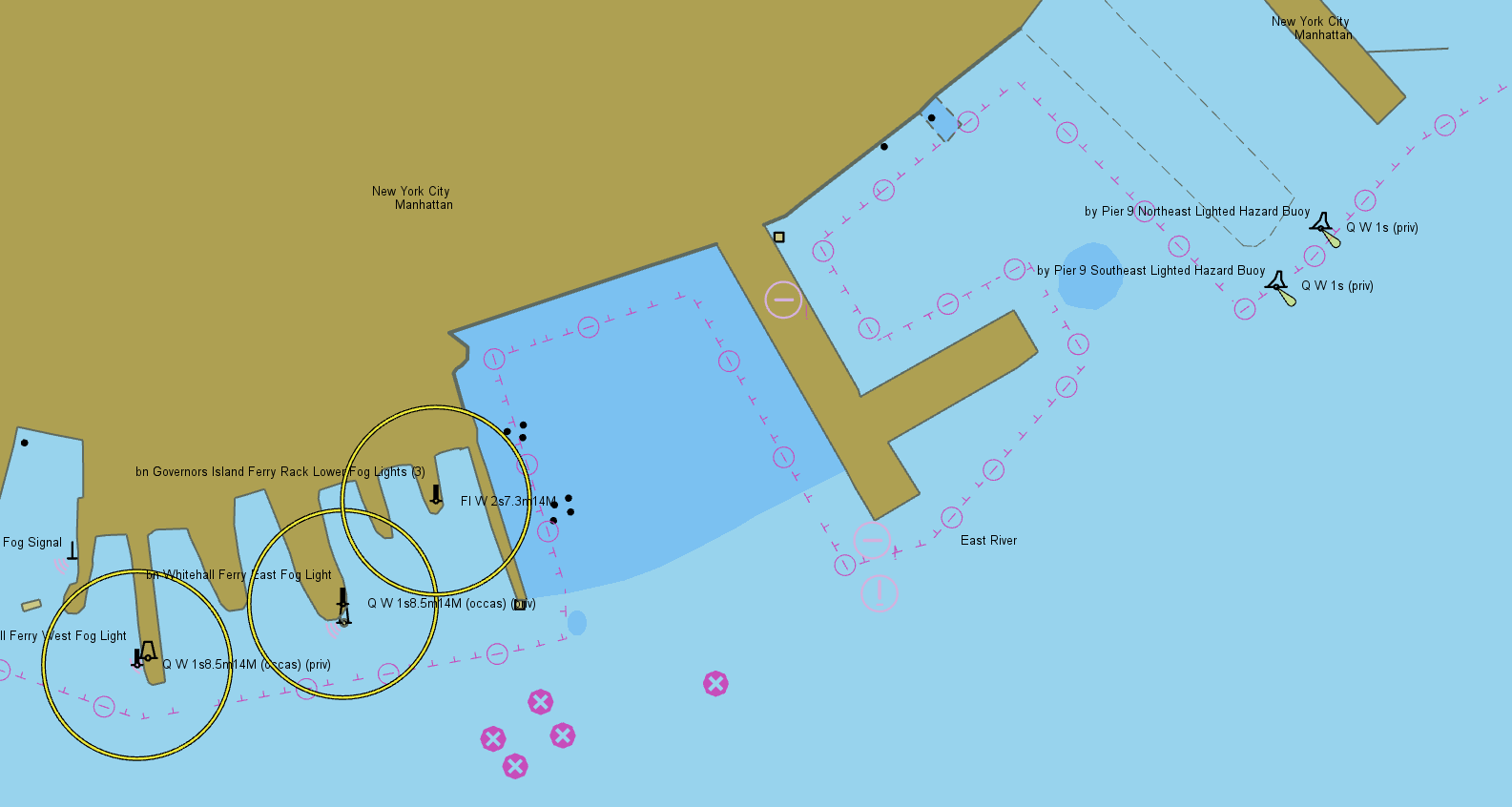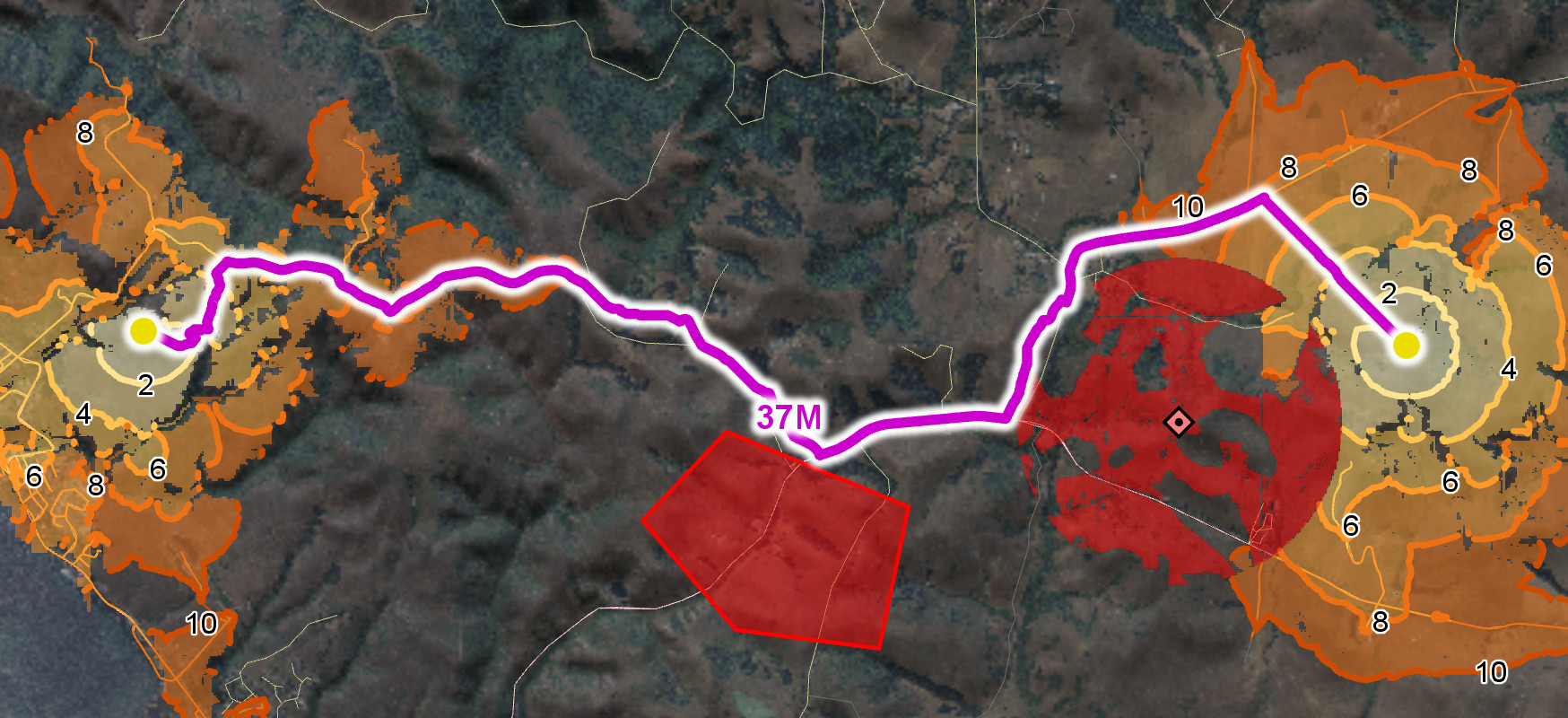Geospatial Data from Any Source
Carmenta's geospatial technology gives you endless possibilities to combine different types of data. This makes it easy to seamlessly retrieve and present data from large and heterogeneous geographic databases, giving your end users superior situational awareness.